Pro Tools Elastic Audio Spotting Tip
October 4th, 2009
Pro Tools doesn’t support spotting to tracks with elastic audio enabled.
If you see this dialog, do the following:
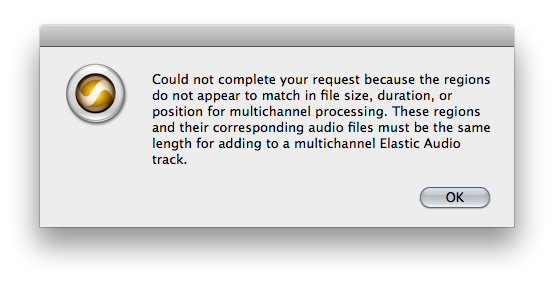
Here’s the work around:
1. Click on Polyphnc
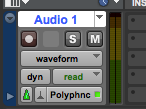
2. Select “None – Disable Elastic Audio”

3. Your track will now look like this:
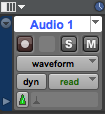
Now AudioFinder will spot in the track. Once you’re done, then re-enable elastic audio if needed.