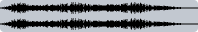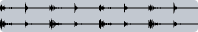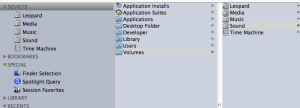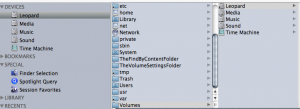Part of the improvements in 4.9 is to keep AudioFinder from scanning folders with files that could crash it. Folders that are owned by the group “wheel” are skipped. 99% of the time folders own by the group “wheel” are only full of Unix binaries. However, one exception is /Users/Shared
If you notice AudioFinder won’t show a particular folder, it could possibly be owned by “wheel”
To change the owner launch Terminal.app and type:
sudo chown :staff /Users/Shared/
It will ask for your password, type it in.
That’s it. AF will now look in there. If you have other folders, simply modify the example above for them as well. The reverse is also true, if you want to exclude a folder from AudioFinder assign it group owner “wheel”
Iced Audio Usage Tips
Changes in version 4.9.1
• Innovation – Added Waveform Miniviews. Seeing is hearing.
• Miniviews display the Waveform right next to the filenames making it easy to quickly grok the file’s contents before listening.
• Added new Waveform Preview Cache controls to the Preferences.
• Big performance improvements in browsing folders.
• Added the ability to drag a Scan Set into a Sidebar folder.
• Other bug fixes.
Iced Audio Versions
AudioFinder 4.9.1 introduces the Miniview Feature. A Miniview is a thumbnail icon of what the sound’s waveform looks like. It is placed next to the file name of each sound in the list.

Why is this useful? Imagine you have three sounds that have names that don’t describe the file, for instance “audio1.aiff”, “sound.aiff” and “track32.aiff”
By looking at the Miniview one can ascertain information about the file.
For example the following Miniview is a 808 Kick Drum:

Here is a synth pad sound:
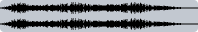
Finally, here is a loop file, notice the impulse pattern, this is distinctively a visual characteristic of a loop:
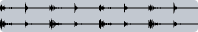
With practice one can learn to intuit a lot of info about a sound simply by looking the waveform. Looking is faster than listening.
Iced Audio Usage Tips
Versoin 4.9 no longer shows the hidden Unix files like all the previous versions.
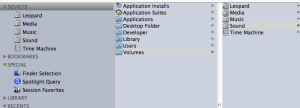
Version 4.9
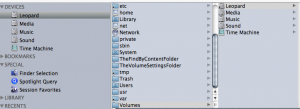
Version 4.8.4
Iced Audio Usage Tips
This version of AudioFinder introduces a new easier Flexiauth Code system. Users no longer need unique codes for each of their computers.
If you are already a registered user you’ll require a new code to run this version, the new code my be requested free.
• Complete overhaul of the scanning engine.
• Scanning now up to four times faster.
• Improved scanning memory usage, now an order of magnitude more efficient. Much larger scans now possible.
• Improved robustness when scanning encounters corrupt or badly malformed files.
• Improved non-sound filtering in the list view. Now excludes Unix folders from the integrated window.
• Stopping a scan keeps the results up to the current moment.
• New feture Folder Templates panel in the Windows menu for creating instant folder structures.
• Enabled Auto Serialize Preference for mp3 encoding.
• Fixed a bug explorting mp3 clips.
• Fixed a bug explorting AIFC clips.
• Other bug fixes.
Download
Iced Audio Versions