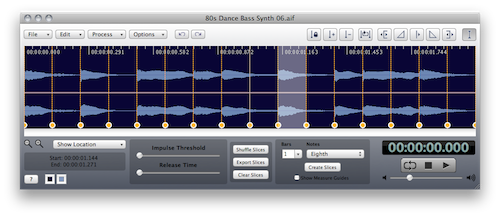Sample Tool Working With Slices
Use the Tab key to move forward through slices and the Shift-Tab key to move backward. This makes it easy to preview a slice one at a time.
Other useful commands:
When there are Slices and the Selection Tool is enabled:
Command-Click select slice region
Command-Control-Click – silence slice region
Command-Shift-Click – reverse slice region
When there are Measure visible and the Selection Tool is enabled:
Option-Click select measure section
Option-Control-Click – silence measure section
Option-Shift-Click – reverse measure section
When there is a selection.
Option-Click within a selection to Fade-out
Command-Option-Click within a selection to Fade-in
Hold the Control Key down when starting a drag from the selection and a new cropped file will be created.


Shift-Click to extend a selection.