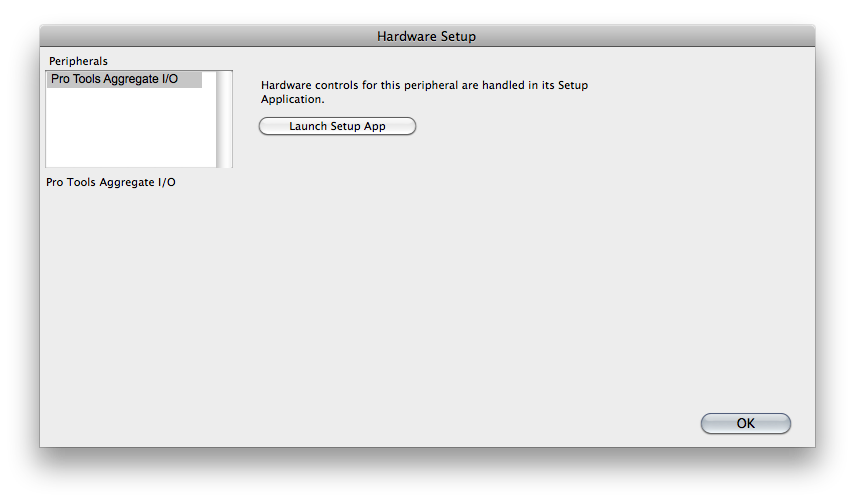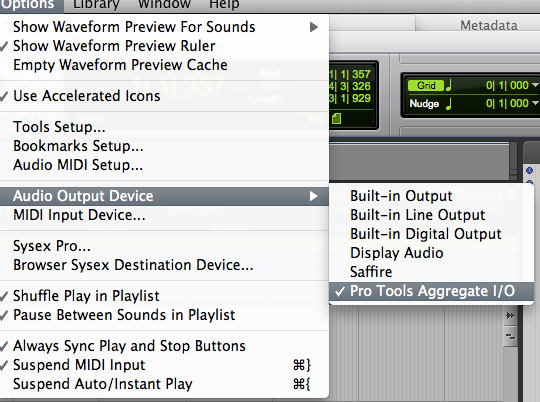Setting up Pro Tools Aggregate Devices
January 25th, 2011
Pro Tools is very protective of the hardware interface. Â Usually this means that when ProTools is running it will not share the hardware with another application. Â There is however an easy workaround by using Pro Tools Aggregate Devices.
1. Pro Tools > Setup > Hardware Setup
Use Launch Setup App to configure based on your hardware.
2. AudioFinder > Options > Audio Output Device > Pro Tools Aggregate I/O
The result should be AudioFinder and Pro Tools both using the same hardware.