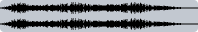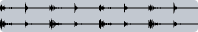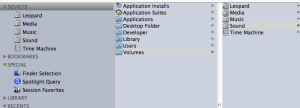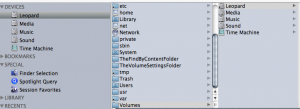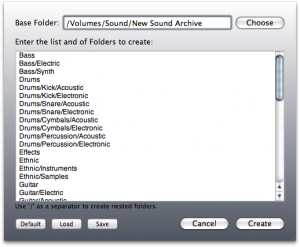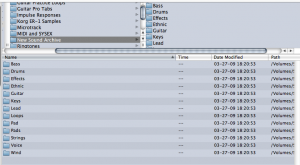Changes in version 4.9.5
• Added Session Favorites Bin Column to the sound list to make it easy to select favorites.
• Added forward and back history buttons.
• Added SARGAM notation Preference for when AudioFinder displays note names.
• Added the number of items selected to the status line.
• Plug-In Manager now opens with the last format selected.
• Added “Show System Owned Locations” option to the Library menu.
• Increased the default size of the Waveform Preview Cache.
• Speed up the cache clean up process on quit.
• Fixed refresh bug in “Group in New Folder”
• Fixed Return key playback bug in AudioViewer.
• Fixed bug in entering new values into the BPM text field in the AudioViewer.
• Other bug fixes.
Iced Audio Versions
Changes in version 4.9.4
• Added support in the Sample Tool for saving files in WAV format.
• Added support in the Sample Tool for saving files in different Bit Depths and Sample Rates.
• Added Pitch Bend slider to the AudioViewer next to the mini keyboard to allow access to in between notes.
• Moved the Save and Load Preset menu items to the Presets menu.
• Improved the Scan Set editor to allow renaming of a Scan Set.
• Improved the Scan Set editor to allow moving a Scan Set by dragging it.
• Improved the Scan Set editor by adding a Duplicate feature.
• Refresh menu item in the Library popup menu will now also refresh the DEVICES sidebar group.
• Added an option to Preferences “Exclude Aliases” which is useful for systems with many aliases pointing remote storage.
• Added Tab Short Cut key to the Sample Tool for selection the next slice. Shift Tab selected the previous slice.
• Sample Tool bug fix. If the source file is on a locked volume saving to a different volume failed.
• Sample Tool now remembers it’s last width and height.
• Added shortcut to Sample Tool – Shift Up Arrow = Zoom in vertically.
• Added shortcut to Sample Tool – Shift Down Arrow = Zoom out vertically
• Added Library menu option “Match Whole Words Only” which requires an entire word to match. IE: searching for “horn” will not partial match “horns”
• Other bug fixes.
Iced Audio Versions
Changes in version 4.9.3
• International language crashing problem fixed. Japanese particularly implicated.
• Added “OS X FINDER” Sidebar Group. Enhanced the Sidebar to import Mac OS X Finder Sidebar items into the new Group.
• Moved “Finder Selection” and “Spotlight Query” to the new “OS X FINDER” Sidebar Group.
• The “SPECIAL” Sidebar Group has been removed.
• Moved “Session Favorites Bin” to the “RECENTS” Sidebar Group.
• Changed the nomenclature of “Sidebar Folders” to “Sidebar Groups” to avoid confusion with file system folders.
• Any file can now be dragged to a Sidebar “BOOKMARKS” item or Sidebar “OS X FINDER” item to move (default) or copy (hold option key while dragging for copy mode)
• Added shortcut for for “Show Waveform Miniviews”
• Fixed playback bug with some mp3 files.
• Other bug fixes.
Iced Audio Versions
• Added vertical zoom options to the Sample Tool.
• Added folder selection to the Save Library panel.
• Added “Add BPM to Name” to prepend the current BPM in the info view to the filename.
• Clicking mp3/aac file types will show the bitrate in the AudioViewer info view.
• Improved MP3 conversion so that files that are not 16 bit are converted prooperly.
• Added a shortcut key for “Use Regular Expression”
• Fixed a bug in opening certain mp3 files in the Sample Tool.
• Fixed a bug where newly created files would not be added to the current folder.
• Fixed a bug where sometimes AudioFinder would quit right after launch.
• Other bug fixes.
Iced Audio Versions
Part of the improvements in 4.9 is to keep AudioFinder from scanning folders with files that could crash it. Folders that are owned by the group “wheel” are skipped. 99% of the time folders own by the group “wheel” are only full of Unix binaries. However, one exception is /Users/Shared
If you notice AudioFinder won’t show a particular folder, it could possibly be owned by “wheel”
To change the owner launch Terminal.app and type:
sudo chown :staff /Users/Shared/
It will ask for your password, type it in.
That’s it. AF will now look in there. If you have other folders, simply modify the example above for them as well. The reverse is also true, if you want to exclude a folder from AudioFinder assign it group owner “wheel”
Iced Audio Usage Tips
Changes in version 4.9.1
• Innovation – Added Waveform Miniviews. Seeing is hearing.
• Miniviews display the Waveform right next to the filenames making it easy to quickly grok the file’s contents before listening.
• Added new Waveform Preview Cache controls to the Preferences.
• Big performance improvements in browsing folders.
• Added the ability to drag a Scan Set into a Sidebar folder.
• Other bug fixes.
Iced Audio Versions
AudioFinder 4.9.1 introduces the Miniview Feature. A Miniview is a thumbnail icon of what the sound’s waveform looks like. It is placed next to the file name of each sound in the list.

Why is this useful? Imagine you have three sounds that have names that don’t describe the file, for instance “audio1.aiff”, “sound.aiff” and “track32.aiff”
By looking at the Miniview one can ascertain information about the file.
For example the following Miniview is a 808 Kick Drum:

Here is a synth pad sound:
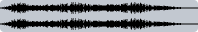
Finally, here is a loop file, notice the impulse pattern, this is distinctively a visual characteristic of a loop:
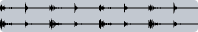
With practice one can learn to intuit a lot of info about a sound simply by looking the waveform. Looking is faster than listening.
Iced Audio Usage Tips
Versoin 4.9 no longer shows the hidden Unix files like all the previous versions.
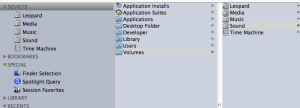
Version 4.9
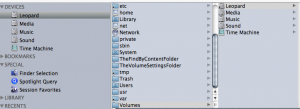
Version 4.8.4
Iced Audio Usage Tips
This version of AudioFinder introduces a new easier Flexiauth Code system. Users no longer need unique codes for each of their computers.
If you are already a registered user you’ll require a new code to run this version, the new code my be requested free.
• Complete overhaul of the scanning engine.
• Scanning now up to four times faster.
• Improved scanning memory usage, now an order of magnitude more efficient. Much larger scans now possible.
• Improved robustness when scanning encounters corrupt or badly malformed files.
• Improved non-sound filtering in the list view. Now excludes Unix folders from the integrated window.
• Stopping a scan keeps the results up to the current moment.
• New feture Folder Templates panel in the Windows menu for creating instant folder structures.
• Enabled Auto Serialize Preference for mp3 encoding.
• Fixed a bug explorting mp3 clips.
• Fixed a bug explorting AIFC clips.
• Other bug fixes.
Download
Iced Audio Versions
AudioFinder 4.8.5 features the Template Folder panel (found in the Windows menu)
Template Folders make it fast and easy to create a bunch of folders.
Folders can be nested and as deep as you like. You can save and load templates.
Here is example:
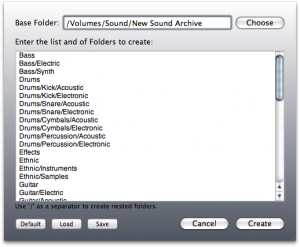
Clicking the create button creates the following folder structure for you:
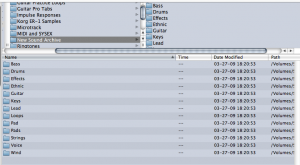
Use this to create folders for specific sounds (Drums, Bass, Stynth …)
Use for your music projects to make them standardized, more organized and easier to work with.
Iced Audio Usage Tips