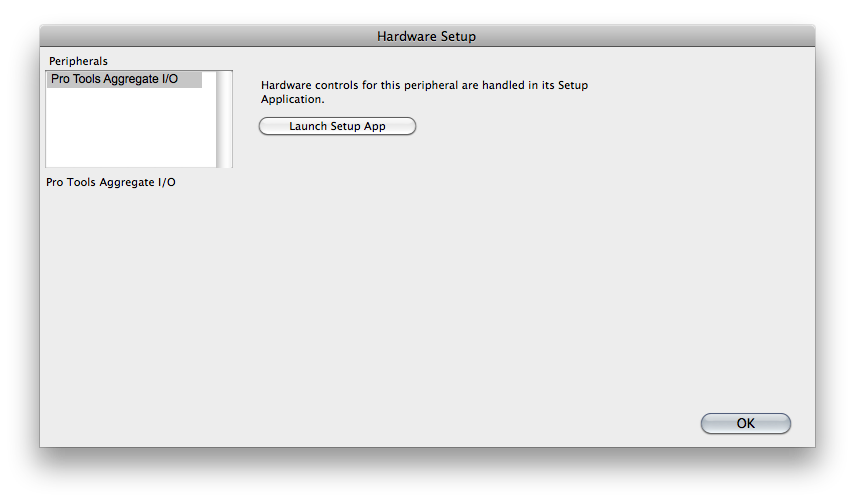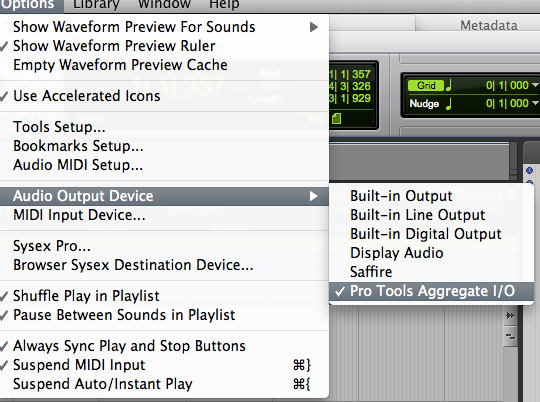Pro Tools is very protective of the hardware interface. Â Usually this means that when ProTools is running it will not share the hardware with another application. Â There is however an easy workaround by using Pro Tools Aggregate Devices.
1. Pro Tools > Setup > Hardware Setup
Use Launch Setup App to configure based on your hardware.
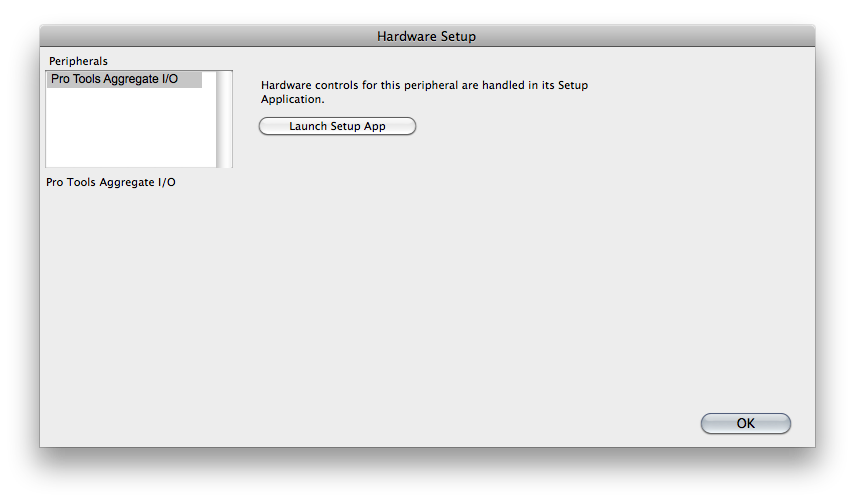
2. AudioFinder > Options > Audio Output Device > Pro Tools Aggregate I/O
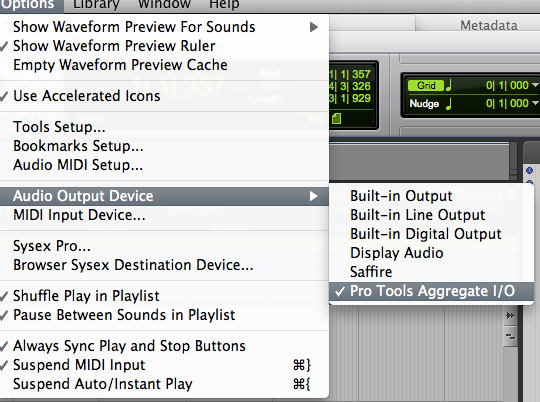
The result should be AudioFinder and Pro Tools both using the same hardware.
Iced Audio Usage Tips
http://emusician.com/interviews/feature … ndex3.html
“Another interesting aspect of The Glitch Mob’s drum production was that they were constantly tuning the drums to match the keys of the song. “Kick drums, toms—it was very critical that they were tuned to the song,†Ma says. “Even snares, sometimes.â€
They typically used Iced Audio’s AudioFinder software to help with pitch identification. “Basically, it finds all the fundamentals for you,†Ma explains. “And we zoom in on the fundamental, and it’s just a Theremin sine wave-type thing, and we could determine which fundamental was the most correct.â€
Why the need to tune the drums? “Because the album is so beat- and percussion-heavy,†Boreta says. “There’s a lot of reverb, too, so if it’s ringing out of tune, you can really tell.â€
Going the extra mile to tune the drum sounds is another example of The Glitch Mob’s meticulous studio techniques. “It was definitely a very long and tedious process to get everything tuned properly,†Ma says.”
Iced Audio Reviews
Changes in version 5.0.6
•   Added Support for Spotting sounds to the cursor in Apple Logic 9 or newer.
•   Sample Tools now accept MIDI input for playing back at variable pitches/speeds. This is automatically enabled when a Sample Tool is frontmost window.
•   Added import of “Hollywood Edge” sound library “.tab” files in the Metadata Database Manager.
•   Bug fix with Metadata Editor Templates. If a Template was applied to a sound already in the database the path could be reset to be AFMetadataStoreTemplate.
•   Metadata Database Viewer Templates have a new format, any old ones in use will need to be updated.
•   Fixed the Escape Key to end editing of renaming operation in the list view.
•   Bug fix – sometimes after renaming a file the keyboard shortcuts could stop working.
•   Bug fix AudioViewer shortcuts when detached (free mode).
•   Fixed a bug in the Folder Column Browser that only effected Leopard.
•   Other bug fixes.
Iced Audio Versions
Sharing your samples just got easier from SoundCloud on Vimeo.
Iced Audio Usage Tips
Changes in version 5.0.5
• Added support for uploading directly to SoundCloud from AudioFinder’s browser.
• Added support for accepting drag and drops from iTunes.
• New threaded file AudioViewer waveform analyzer. Allows for instant abort and skip.
• Smoother more responsive playback start when switching long tracks.
• Added prefence to set the Playlist playback pause time.
• Added Show Playback Cursor location option to the Locations popup in the Sample Tool.
• When browsing the file system the list view now shows all folders at the top instead of interleaved.
• Bug fix when attempting to write Metadata to a missing file, AudioFinder will now present a warning dialog when a file has been renamed, moved or deleted outside of AudioFinder.
• Code prep for 64 bit optimzations.
• Other bug fixes.
Iced Audio Versions
• Redesigned the Metadata Viewer to be more compact and able to be minimized much smaller.
• Added “Set Spotlight Comment” to the Metadata Viewer. Clicking this button writes the current Metadata formatted text to the file’s Spotlight entry. Viewable with Finder’s Get Info.
• Added “Get Info” button to the Metadata Viewer to open Finder’s “Get Info” window.
• Added new Tagging defaults that cover a wide range of sonic descriptors.
• Added “Copy Metadata to Spotlight Comments” to the File menu.
• Added “Copy” and “Paste” menu items to the Metadata Viewer “Template” menu.
• Added “Metadata Tags Setup…” to the Library menu. Use this to build your set of preset Tags.
• Improved the Combo Box tagging drop downs to be more user friendly and to provide Tool Tips to display the complete tag when the field is not wide enough.
• Changed the way the Tags combo boxes work, they now append Tags selected from the drop down instead of replacing what’s already there.
• Added support for renaming a selected folder. Automatically updates the Metadata Database.
• Streamlined the File menu by moving some items into a “Convert” submenu.
• Moved the “Mount” button to the File menu as it’s more of a power user feature.
• Switched HUD Windows to using the new AppKit provided HUD windows.
• Command-H besides hiding the windows will now also minimize any AudioUnit Inspectors.
• Bug fix for the “Remove” item in the Metadata Viewer “Template” menu.
• Bug fix when Processing mono files with AudioUnits resulting in extra padding at the end.
• Creation Date and Modification Dates are now being actively tracked by the Metadata Database.
• Missing items in the Metadata Database Manager are now sorted.
• Renamed the “Show Info” button to “Show Metadata” to clear up confusion.
• Fixed a slow start up issue when there were thousands of Tags in the Metadata Database.
• Bug fix for crash on start up with bad Audio Units.
• Couple of bug fixes for the Folder Template feature.
• Fixed an Audio Unit sorting problem that results in Wave Z-Noise note showing in the menu.
• Command-D now properly toggles showing/hiding the Metadata Info Viewer.
• Fixed play on Dock icon drag and drop for Leopard.
• Overall work on the Tagging user interface has made it much easier to use.
• Other bug fixes.
Iced Audio Versions
• Added option to move aside a database that’s unusable, because it has zero records. This is a rare edge case.
• Other bug fixes.
Iced Audio Versions
• Added new Metadata Database Notes feature. Create RTF notes to help keep track of the projects you’re working on.
• NOTE: when launching the Metadata Database will be backed up and converted to a newer format.
• Added iTunes Library Sidebar item to make accessing the iTunes Library easy.
• Added “.mid”, “.syx”, “.sysex”, “.ogg” and “.flac” to the default user scan types.
• Improved Scanning core to better handle custom user types.
• Fixed bug when dragging files to a saved Library in the Sidebar.
• Crashing bug fixed for Roger Linn and Stillwell AudioUnit plug-ins.
• Bug fix in Metadata Search Panel “Add Search Results” was not adding the results.
• A few typo fixes.
• Other bug fixes.
Iced Audio Versions
• Added VST3 support to the Plug-in Manager.
• Added new user Preference “Only scan/import on Sidebar item double clicks”
• Added work around for PathFinder syncing.
• Bug fix, copying a file resulted in two entries for the same file in the Metadata Database.
• Improved scrolling speed regression.
• Other bug fixes.
Iced Audio Versions